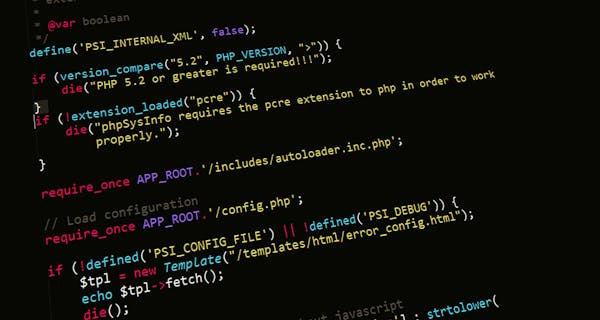Introduction:
JavaScript download has become an essential aspect of web development, enabling developers to enhance user experiences by offering dynamic content and interactive features. In this comprehensive guide, we delve into the intricacies of JavaScript download, exploring best practices, optimization techniques, and tools to streamline the process.
Understanding JavaScript Download:
JavaScript download refers to the process of fetching JavaScript files from a server to a client’s browser for execution. These files contain code snippets that enable functionalities such as form validation, dynamic content generation, and user interface enhancements. Efficient JavaScript download is crucial for improving website performance and ensuring a seamless user experience.
Optimizing JavaScript Download:
- Minification: Minifying JavaScript files involves removing unnecessary characters such as comments, whitespace, and newline characters. This reduces file size, leading to faster download times. Tools like UglifyJS and Google Closure Compiler are commonly used for minification.
- Concatenation: Combining multiple JavaScript files into a single file reduces the number of HTTP requests required for download, thereby improving performance. However, care should be taken to ensure that the order of concatenation does not break dependencies between scripts.
- Asynchronous Loading: Loading JavaScript files asynchronously allows other page resources to continue downloading simultaneously, preventing delays in rendering. The
asyncanddeferattributes in HTML script tags enable asynchronous loading, but developers should be cautious to maintain script execution order when necessary. - Caching: Leveraging browser caching mechanisms reduces the need to download JavaScript files repeatedly. Setting appropriate cache headers and versioning scripts can significantly improve load times for returning visitors.

Best Practices for JavaScript Download:
- Prioritize Critical Resources: Identify and prioritize critical JavaScript files required for rendering above-the-fold content. Downloading and executing these files first ensures faster initial page load times.
- Lazy Loading: Employ lazy loading techniques for non-critical JavaScript resources that are only needed after the initial page load. This defers downloading and execution until the user interacts with specific elements, conserving bandwidth and improving performance.
- Progressive Enhancement: Implement progressive enhancement by delivering core functionality using basic HTML and CSS, then enhancing it with JavaScript for users with capable browsers. This ensures a functional experience for all users while providing additional enhancements for modern browsers.
Tools for JavaScript Download Optimization:
- Webpack: A popular module bundler for JavaScript applications, Webpack facilitates bundling, minification, and optimization of JavaScript files, along with support for code splitting and lazy loading.
- Gulp: Gulp is a task runner that automates repetitive tasks in the development workflow, including JavaScript minification, concatenation, and optimization.
- Google PageSpeed Insights: This tool analyzes web pages and provides suggestions for improving performance, including JavaScript download optimization techniques.
Conclusion:
Mastering JavaScript download is crucial for delivering fast and efficient web experiences to users. By employing optimization techniques, adhering to best practices, and leveraging tools, developers can streamline the process and enhance the performance of their websites. Stay updated with the latest advancements in JavaScript download to ensure your web projects remain at the forefront of performance and user satisfaction.